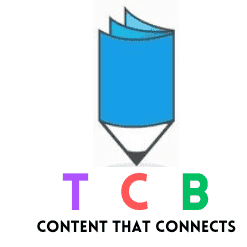Best Tools to Create 10x More Engaging Presentation (with less effort)
1- Slidecarnival
Free PPT templates and Google Slides themes for your presentations.
SlideCarnival.com is your one-stop shop for stunning presentation templates. Its templates are designed to help you create stunning presentations that will captivate your audience and make your message stand out. With its wide selection of modern, professional designs, you can easily find a template that fits your needs and makes it easy to create beautiful presentations that will impress your audience. No matter what topic you’re presenting on, Slidecarnival has the perfect template for you!

2- Pitch
Pitch.com is a cloud-based presentation platform that allows users to create and share visually stunning presentations with their team, clients, or anyone else. Here are some features, functions, usages, and pricing details of Pitch.com:
Features and Functions:
- Pitch.com provides a vast library of templates, themes, and design assets to create engaging and professional-looking presentations.
- It offers real-time collaboration features, enabling team members to collaborate and contribute to the presentation in real-time.
- Pitch.com allows users to import files from other presentation software such as PowerPoint or Google Slides, making it easy to transition from other platforms.
- It also offers advanced analytics and tracking features, enabling users to monitor how their presentations are performing and make improvements accordingly.
- Pitch.com has a cloud-based storage system, which ensures that users can access their presentations from anywhere with an internet connection.
Usages:
- Pitch.com is ideal for businesses, teams, and individuals who need to create high-quality presentations to pitch ideas, proposals, or projects.
- It can also be used for educational purposes, such as creating visually engaging presentations for classroom lectures, seminars, or workshops.
Pricing:
- Pitch.com offers a free plan that allows users to create up to three presentations with basic features.
- For more advanced features and functionality, Pitch.com offers a paid plan called “Pitch Pro,” which starts at $10 per user per month when billed annually. This plan includes unlimited presentations, advanced analytics, and customization options.

3- Genial Ly
In today’s digital age, it’s no secret that visual content is becoming increasingly important for engaging audiences and conveying information effectively. That’s where Genial.ly comes in – a powerful design tool that enables users to create stunning visual content without needing extensive design skills. In this blog post, we’ll dive into what Genial.ly is, its functions, purposes, uses, benefits, and pricing plans.
What is Genial.ly?
Genial.ly is a cloud-based design tool that allows users to create visual content, including interactive presentations, infographics, social media graphics, and much more. With Genial.ly, users can create eye-catching designs using a range of templates, animations, and multimedia elements, without the need for complex software or design skills.
Functions and purposes:
Genial.ly is a versatile tool that can be used for a variety of functions and purposes. Some of the key functions of Genial.ly include:
- Creating interactive presentations: Genial.ly allows users to create engaging and interactive presentations that can include multimedia elements like videos, images, and audio.
- Designing infographics: With Genial.ly, users can easily create visually appealing infographics that help convey complex data and information in a clear and concise manner.
- Making social media graphics: Genial.ly has a wide range of templates and design elements that make it easy to create stunning social media graphics for platforms like Facebook, Instagram, and Twitter.
- Building e-learning content: Genial.ly’s interactive features make it an ideal tool for creating e-learning content that is engaging and informative.
Uses and benefits:
Genial.ly is a powerful tool that has a wide range of uses and benefits. Some of the key uses and benefits of Genial.ly include:
- Time-saving: Genial.ly’s intuitive design tools and templates make it easy to create professional-looking designs quickly, without needing extensive design skills or software.
- Engaging visual content: With Genial.ly, users can create interactive and visually appealing content that captures their audience’s attention and helps them retain information.
- Increased engagement: Interactive elements like quizzes, surveys, and polls can increase engagement and make it easier to gather feedback and insights from audiences.
- Versatility: Genial.ly’s wide range of templates and design elements make it suitable for a variety of use cases, from presentations and infographics to social media graphics and e-learning content.
Pricing plans:
Genial.ly offers a range of pricing plans to suit different needs and budgets. Here’s a breakdown of the plans:
- Free: The free plan includes basic features like access to templates, image uploads, and basic animations.
- Pro: The premium plan starts at $7.99 member/month and includes additional features like collaboration tools, advanced analytics, and more.
- Master: Genial.ly also offers special pricing for educational institutions, with plans starting at $20.82 member/month.

4- Canva
In recent years, Canva has emerged as a go-to platform for creating professional-grade designs without needing extensive design knowledge or experience. Canva.com is a web-based platform that offers a range of features and benefits that can be used for both personal and professional purposes.
Presentation Features:
Canva offers a variety of presentation features that can help users create stunning designs with ease. Some of the most notable features include:
- Templates: Canva offers a wide range of pre-designed templates that can be used for a variety of purposes, from social media graphics to business cards to infographics.
- Design Elements: Canva provides a vast collection of design elements such as icons, shapes, images, and fonts, which can be easily incorporated into designs.
- Customization: Canva allows users to customize designs by adding text, changing the colors, or modifying design elements. This feature makes it easy for users to personalize designs and make them their own.
- Collaboration: Canva allows multiple users to collaborate on a single design, making it a great tool for teams and remote workers.
Benefits:
Canva offers several benefits that make it an ideal platform for design work, including:
- User-Friendly Interface: Canva’s interface is easy to navigate, making it accessible to beginners and experienced designers alike.
- Cost-Effective: Canva offers a range of plans, including a free version, making it accessible to users of all budgets.
- Time-Saving: Canva’s pre-designed templates and design elements save time and effort for users who don’t have extensive design experience.
Usages:
Canva can be used for a variety of purposes, including:
- Social Media Graphics: Canva is an excellent tool for creating eye-catching social media graphics for various platforms, including Facebook, Twitter, Instagram, and Pinterest.
- Marketing Collaterals: Canva can be used to create marketing collaterals such as flyers, brochures, and banners.
- Presentations: Canva’s presentation feature is perfect for creating visually appealing and engaging presentations.
Functions:
Canva offers a wide range of functions that make it a versatile platform for design work, including:
- Design Creation: Canva provides a range of tools and design elements that allow users to create stunning designs from scratch.
- Collaboration: Canva’s collaboration feature enables multiple users to work together on a single design project.
- Publication: Canva allows users to publish designs directly from the platform, making it easy to share with others.
Free:
Canva’s free version offers a range of features and benefits that make it a great option for users on a budget. Some of the features available in the free version include:
- Access to pre-designed templates and design elements.
- Customization of designs using a range of fonts, colors, and design elements.
- Collaboration with team members on a single design project.
In conclusion, Canva.com is a user-friendly platform that provides a range of features and benefits that can be used for personal and professional design work. Its wide range of templates, design elements, and customization options make it a versatile tool for creating stunning designs without the need for extensive design knowledge or experience. Additionally, its collaboration and publication features make it an excellent platform for remote teams and solo workers.