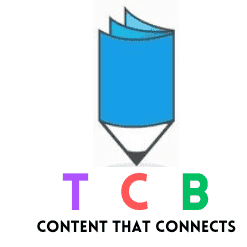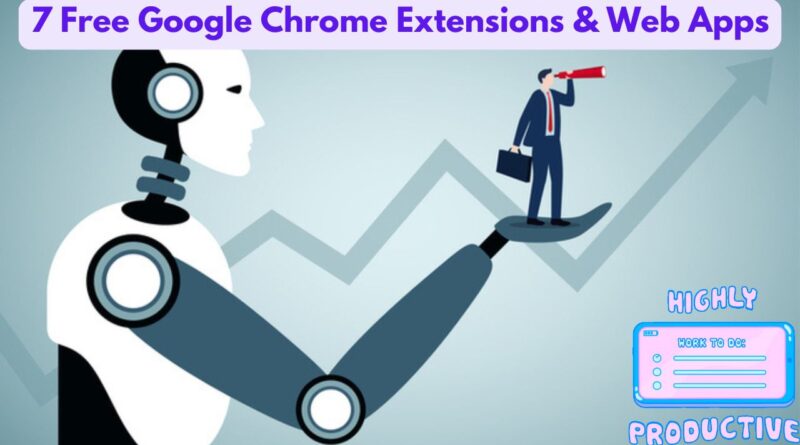Save Time and Enhance Productivity: 7 Best Free Google Chrome Extensions
With over 187,590 extensions available, Google Chrome offers a vast array of tools to enhance your browsing experience. But finding the gems that can truly save you time and boost your efficiency can be challenging. In this post, we’ve curated the top 7 free Chrome extensions that will transform your daily routine and elevate your productivity to new heights. From managing tasks to blocking distractions, these tools are essential for anyone looking to make the most of their workday.
1 – MyMemo.ai
Mememo.ai is a powerful Chrome extension designed to enhance your note-taking and productivity. It allows users to capture and organize ideas effortlessly while browsing the web. The extension uses AI to summarize articles, highlight important information, and generate quick notes, making it perfect for researchers, students, and professionals. With Mememo.ai, you can save time, stay organized, and easily access your notes whenever needed.
No more platform hopping. MyMemo’s Chrome Extension gathers and organizes everything, saving you from digital chaos.
2 – MaxAI: Summarize PDFs and More in Seconds
Join 👉 https://www.maxai.me/?via=TCB
MaxAI.me is an innovative Chrome extension that leverages artificial intelligence to assist with writing and content creation. Its purpose is to help users generate high-quality text, whether for emails, reports, or creative writing, by offering suggestions and completing sentences. The extension is perfect for professionals, writers, and students, as it saves time and enhances writing efficiency. With MaxAI.me, you can improve your writing quality, overcome writer’s block, and boost productivity effortlessly.
Notion AI everywhere—works with Google Docs, Word, and more. Install for free!
3 – MyMap AI: Your Idea Mapping Solution
Join 👉 www.mymap.ai/?via=TCB
MyMap.ai is a versatile Chrome extension that helps you create and manage interactive mind maps directly in your browser. Its purpose is to simplify brainstorming, planning, and organizing information visually. Ideal for students, professionals, and creatives, MyMap.ai allows you to map out ideas, connect concepts, and streamline your workflow effortlessly. By using MyMap.ai, you can enhance your productivity, boost creativity, and keep your projects organized in a visually engaging way.
Turn complex projects into clear mind maps effortlessly.
4 – ToSDR (Terms of Service; Didn’t Read)
Easily understand website terms and conditions. Save time and know your rights!
ToS;DR is a handy Chrome extension designed to simplify understanding the terms of service for various websites. Its purpose is to provide clear and concise summaries of lengthy legal documents, highlighting key points and potential risks. This extension is ideal for anyone concerned about online privacy and security, as it helps you make informed decisions quickly. With ToS;DR, you can navigate the web confidently, knowing exactly what you’re agreeing to when you use different online services.
5 – Photopea
Free Online Photo & Graphics Editor Replace Photoshop and Illustrator. Edit images, create illustrations, and convert formats—all in your browser.
Photopea is a powerful online photo editor that offers a wide range of advanced editing tools, similar to Adobe Photoshop, directly in your browser. Its purpose is to provide users with a free and accessible platform for creating and editing images without the need for expensive software. Perfect for designers, photographers, and hobbyists, Photopea supports various file formats and offers layers, masks, filters, and more. With Photopea, you can create stunning visuals effortlessly and conveniently, making professional-grade photo editing accessible to everyone.
6 – Ezgif: Your Go-To GIF and Image Tool
Create GIFs, edit images, resize, cut, and more—all for free!
Ezgif is an easy-to-use online platform for creating and editing GIFs. Its purpose is to provide a simple and accessible way to make, convert, and customize GIFs without the need for complex software. Ideal for social media enthusiasts, marketers, and content creators, Ezgif offers tools for cropping, resizing, optimizing, and adding effects to GIFs. With Ezgif, you can enhance your digital content effortlessly, making your animations more engaging and fun for your audience.
7 – Pencil2D Animation
Open-source, cross-platform tool for creating 2D animations. Includes video tutorials.
Pencil2D is a free and open-source animation software designed for creating hand-drawn 2D animations. Its purpose is to offer artists and animators an intuitive platform for traditional animation, blending simplicity with powerful features. Perfect for beginners and professionals alike, Pencil2D supports raster and vector graphics, making it easy to bring your creative ideas to life. With Pencil2D, you can explore your artistic talents and produce stunning animations without the steep learning curve of more complex software
Thanks for reading! If you found these extensions helpful, please like, comment, and share your favorite productivity tools below.