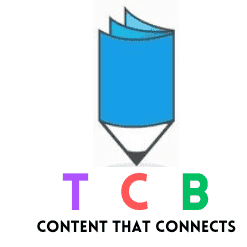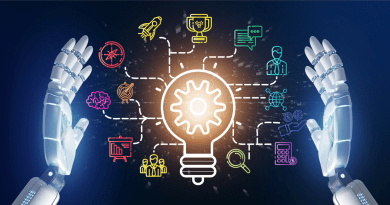Windows Tricks that will make you feel like a Hacker!
1- Snap Windows
To snap two windows side-by-side:
Drag a window title bar to either edge of your screen until you see a layout preview, then release. Repeat with another window on the other side.
2- Shake to Minimize
Grab the title bar of the window you want to keep open. Give it a quick shake back and forth. All other open windows will minimize
3 – Virtual Desktops
To create new desktops: Press Windows Key + Tab to open Task View, then select “+ New Desktop”
4 – Good Mode
Create a new folder anywhere on your computer. Name the folder:
GodMode.{ED7BA470-8E54-465E-825C-99712043E01C}
This folder will consolidate tons of Windows settings into a single, easily navigable interface.
5 – Secret Start Menu
Press Windows Key + X to open a hidden quick-access menu with links to many system tools (Device Manager, Task Manager, Settings, etc.)
6 – Clipboard History
Press Windows Key + V to see a history of items you’ve copied. You can choose older items to paste or pin frequently used clips.
7 – Emoji Panel
Press Windows Key + . (period) to access a pop-up panel for emojis, GIFs, and symbols.
This is it guys. Hope you all like it. Please like and comment on the post. More to come ✌